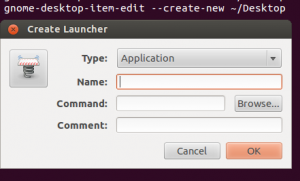Go to a terminal and type
gnome-desktop-item-edit --create-new ~/Desktop
You should get something like this:
Now, type the name of your launcher and the command you would issue from the terminal to start your application. If you click on the springboard, you can select an image for your launcher. Now you can lock it wherever it is most comfortable for you!